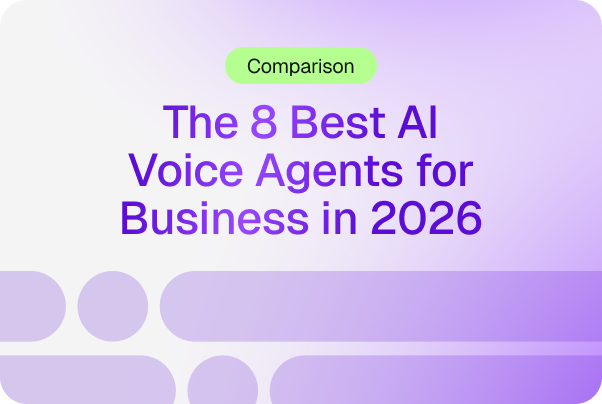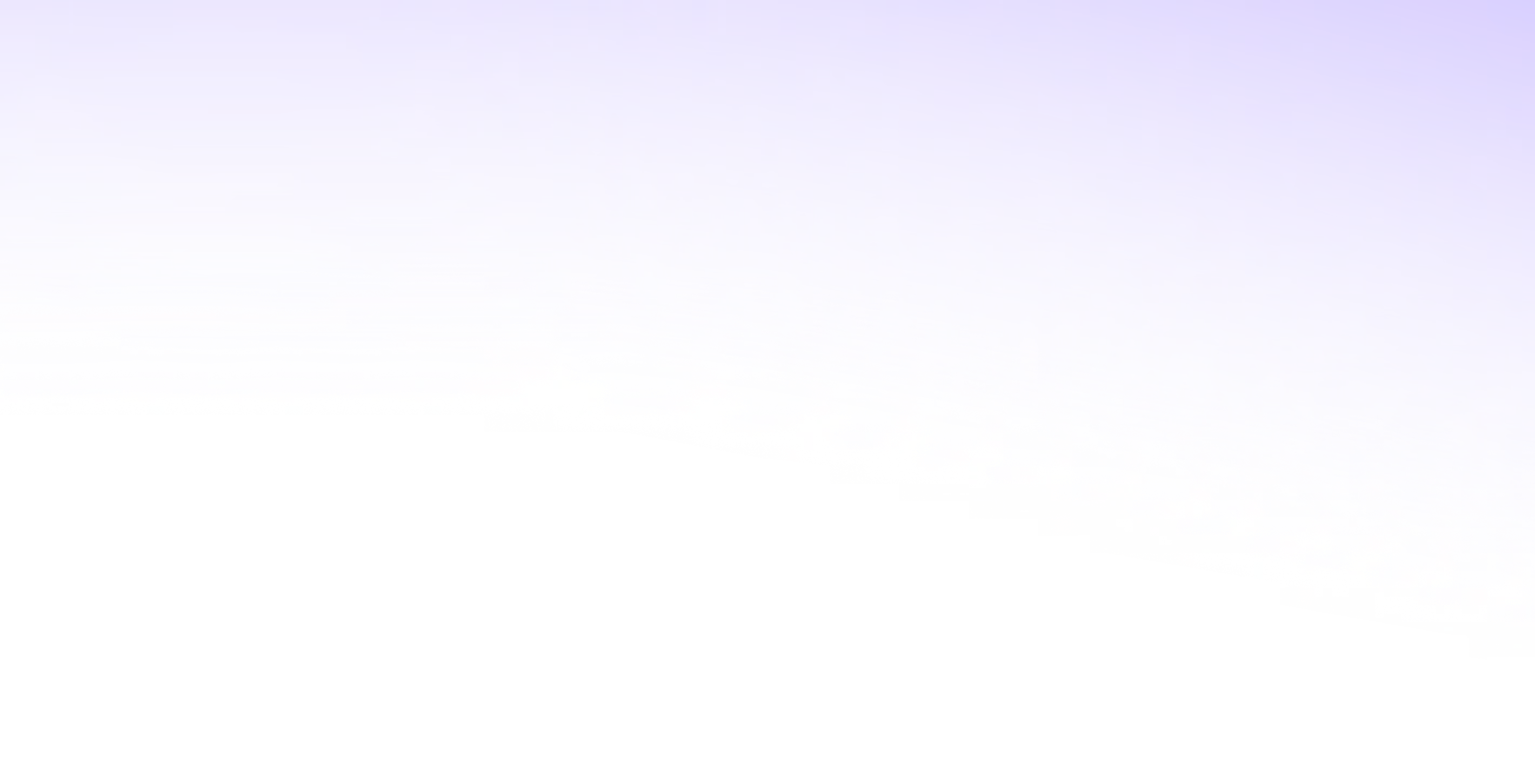According to Salesforce, 67% of sales reps don't expect to meet their quota this year, and 84% missed it last year. These numbers highlight the significant pressure sellers are under. Sales reps also report that 70% of their time goes to non-selling tasks, making it difficult to connect with prospects.
But there is good news. To address these challenges, many companies are using predictive and generative AI to free reps from non-selling tasks and help them focus on building trusted relationships with customers.
Nearly all (95%) executives say their teams use AI for sales and are confident in AI predictions and analysis accuracy.

McKinsey's research indicates that approximately 30% of sales tasks can be automated using AI technology.

AI improves sales effectiveness by automating mundane tasks. It allows teams to allocate more time to engage with customers and prospects while reducing operational costs (by 40%—60%).
So, are you using AI as a salesperson? Are you still biding your time? Either way, by learning about the growing impact, role, and potential of AI, you can simultaneously learn new ways to
attract prospects, streamline your RFP responses, and exceed your quotas—all while growing in your own career.
What is an automated sales system?
A 19% uptick in AI usage from 2023 to 2024 suggests that more salespeople are finding ways to personalize their outreach–and close more sales—with tools that play to their strengths. Also, one in four leadership teams expects to increase their investment in team members who can build or implement AI-powered tools.

An automated sales system or sales automation uses technologies to automate sales processes, including email marketing, lead generation, and sales forecasting. From lead generation to the final stages of closing a deal, sales automation enhances the efficiency of the entire sales journey.
For example, AI tools are built to simplify forecasting with predictive lead scoring if you're looking for ways to streamline your market research. Similarly, if you want to save time qualifying leads, AI tools like Synthflow AI can respond in seconds, ask relevant questions, and process thousands of requests per minute.
Additionally, sales managers can use sales automation tools to identify areas for improvement and obtain a deeper comprehension of their sales team's performance.
As a result, you can reduce repetitive tasks that waste your sales representative time and focus on connecting with customers and prospects.
Key tasks that should be automated
According to Salesforce, these are some of the activities that can be automated with AI assistance:

Lead scoring: Not all qualified leads are created equal. Lead scoring assigns an arbitrary number to rank leads based on sales fitness and readiness to purchase. The score helps you prioritize and articulate the potential value of your leads.Companies that employ lead scoring in their CRM can potentially benefit up to 70% increase in lead generation return on investment compared to companies that do not use lead scoring
Data entry automation: Salespeople use AI tools for data entry, but they have more capabilities beyond spreadsheet auto-filling. For example, Synthflow can pull data from calls and input them in a CRM including sales, marketing, and customer service—to give your prospect communications a signature, personalized flair
Appointment scheduling: Conversational AI such as Synthflow can automate repetitive tasks of appointment management, unlocking a new era of efficiency. Users can schedule, reschedule, or cancel appointments, drastically reducing manual input and potential human errors.
Step-by-Step Guide to Building an AI-Driven Automated Sales System
Integrating AI and automation into your sales processes can deliver significant benefits, but it's important to approach implementation significantly.
Imagine this: "A sales team stuck under the pressure of a growing pipeline of leads. Their time on repetitive tasks is robbing them of opportunities to engage with potential customers, and it's starting to show the results. But then they decided to make a change by adopting AI."
Here's how they do it:
Step:1 Define the sales automatic workflow
The first step of this journey is outlining how leads enter the system, which can be broadly categorized into inbound and outbound methods. Below is an outline of common ways leads are captured:
Inbound Lead Sources
- Website forms: Inline forms, floating bar forms, and landing page forms capture visitor information in exchange for offers like free trials, demos, or downloadable resources.
- Email Inquiries: Prospects may directly contact businesses through email addresses provided on websites or marketing materials.
- Social Media: Engagement through posts, ads, or direct messages on platforms like Facebook, LinkedIn, and Instagram can drive leads.
- Content Marketing: Blogs, eBooks, webinars, and videos attract visitors who convert by filling out forms or subscribing via CTAs.
Outbound Lead Sources
- Inbound Calls: Prospects may call businesses directly after seeing ads, websites, or other promotional materials.
- Cold Outreach: Emails, calls, or direct messages initiated by the business to potential customers.
- Events and Webinars: Live or virtual events allow businesses to gather attendee details for follow-up.
AI-powered sales tools use intelligent algorithms to determine which leads are most likely to buy. AI lead scoring spot patterns that humans might miss, which means your sales team can work more efficiently and close more deals.
It analyses potential customers based on their:
- Demographic data: Age, job title, location, etc.
- Behavioral data: website visits, content downloads, email interactions, etc.
- Firmographic data: company industry, number of employees, etc.
- Engagement data: How often does a lead interact with the brand?
According to these traits, lead scoring models assign scores to new upcoming leads. The higher the score, the more likely the lead is to convert.
Step 2: Connect AI Voice Agents with Telephony Systems
Connecting AI voice agents with telephony systems involves integrating voice-based AI capabilities with traditional telephony infrastructure, enabling real-time interactions over phone calls. Here's a step-by-step guide based on various approaches and tools:
Key Steps to Connect AI Voice Agents with Telephony Systems:
- Understand the Role of SIP (Session Initiation Protocol)
SIP is the primary protocol to initiate, manage, and terminate real-time communication sessions like voice calls.
AI voice agents can connect to telephony systems by routing calls through SIP trunks, which act as bridges between traditional phone networks and digital platforms.
- Set Up the Infrastructure
SIP Trunking: Obtain a SIP trunk from providers like RingCentral, Twilio or Telnyx to handle call routing.
Telephony Client: Configure a client to process audio streams (e.g., convert them into PCM format) and connect them to your AI agent via APIs.
Bot Framework: Use platforms like Azure Bot Framework or AudioCodes VoiceAI Connect to manage dialog flows and integrate cognitive services for speech processing.
- Develop Your AI Voice Agent
Use tools like Syhthflow AI to create an agent capable of handling speech-to-speech interactions.
Ensure the agent can process natural language inputs, respond dynamically, and handle fallback scenarios (e.g., transferring calls to human agents).
- Enable Call Handling Features
Inbound Calls: Route incoming calls through the SIP trunk into your bot framework. Configure Caller ID features for personalization (e.g., greeting users by name).
Outbound Calls: Use APIs to trigger outbound calls from your agent. Add functionalities like message playback, call prompts, or automated workflows.
Failover Systems: Implement failover mechanisms to handle call interruptions or fallback actions like sending SMS follow-ups.
- Test and Optimize
Test the integration for latency, voice quality, and error handling. Optimize dialog design for natural interactions using techniques like slot filling and adaptive flows.
Step 3: Automate Sales Calls Using AI Voice Agents
As your business scales, you can get hundreds or even thousands of leads daily. Lead qualification can sometimes feel like playing the lottery–you get many tickets (leads) but not many winners (clients).
But don't worry–AI voice agents are here to save the day (and your sales budget). They can significantly increase your close rates by 20, 30, or even 40%.
Here it works: AI voice agents jump into action the second a lead comes in. These digital dynamos can ask qualifying questions like "What's your budget?" or "Are you interested in our product?". By the end of the call, the AI agent will score the lead, so you know whether you have gotten a hot lead ready to convert or someone's just browsing.
If needed, the AI can schedule future calls or follow-ups, keeping the conversation going.
The easiest way to get started is using an AI-powered voice tool like Synthflow, which will help you scale and automate lead qualification.
Voice bots respond in seconds, process thousands of requests per minute, pre-qualifies leads, and seamlessly update your CRM. Synthflow AI can make large calls to qualify leads based on your sales team's predefined criteria.
Step 4: Integrate CRM for Lead Management
At its core, integrated CRM functions by gathering data from various touchpoints and departments across an organization, forming a centralized database that offers a comprehensive, 360-degree view of each customer.
Here's a step-by-step guide on how to achieve this integration:
- Evaluate Your CRM System
Identify Needs: Determine what features and data from your CRM system you want to integrate with your voice agents. This could include customer contact information, call history, or sales data.
Choose a CRM: Select a CRM system that supports integration with voice agents, such as:
- Select Voice Agent Technology
Choose a Platform: Decide on a voice agent platform like Dasha, ElevenLabs, or Twilio that supports CRM integration.
Features Needed: Ensure the platform offers AI-driven automation, real-time data synchronization, and personalized customer interaction capabilities.
- Set Up Integration
API Access: To facilitate data exchange, use APIs from your CRM and voice agent platforms. Most platforms provide developer tools or APIs for custom integrations.
Pre-built Integrations: Check if pre-built integrations are available on marketplaces like CloudTalk or Twilio. These can simplify the setup process.
Custom Development: Use your engineering team to develop a custom integration using APIs if necessary. This allows for tailored functionality.
- Configure Voice Agent Capabilities
AI Automation: Use AI to automate call summaries, data entry, and customer profiling tasks. This enhances efficiency and personalization.
Real-Time Data Access: Ensure voice agents can access CRM data in real-time to provide personalized customer experiences
Step 5: Automate Multi-Channel Follow-Ups (Email, SMS, WhatsApp)
According to Invesp, 80% of sales typically require more than five follow-up calls after the initial meetings. This hints at the need for consistent communication and efforts throughout the sales cycle. However, if you have a large number of leads, manually following each one isn't efficient. It can take up significant time in your workday.
Using AI-powered tools to automate follow-ups across channels like email, SMS, and WhatsApp is better.
Here, are some of the tools that you can use for multi-channel follow-ups:
- SMS: Twilio SMS API, WhatsApp Business API
- Email: ActiveCampaign, HubSpot Email Automation
- Retargeting ads: Facebook and Google AI-driven ads
Sales Automation Tech Stack
According to Hubspot, 68% of business leaders say AI and automation tools are already
important to their overall business strategy.
Of salespeople using AI tools:
- 85% say it makes their prospecting efforts more effective
- 79% say it allows them to spend more time selling
- 72% say it helps them build rapport faster
The power of automation tools in sales is significant. Here's a list of the top AI-powered tools for automating your daily business operations.
Wrapping up
While AI may not be able to convert prospects on a one-hour call just yet, it does lighten the administrative load, automate routine tasks, and set up to deliver value in every sales interaction you make.
One of the strongest methods of lead communication is through AI-powered voice agents.
This is where the Synthflow AI platform steps in, offering a comprehensive solution to the sales team to automate their lead qualification process.
Synthflow's no-code, drag-and-drop interface allows users to set up a voice agent in minutes without technical knowledge or coding ability. It can seamlessly handle and make large calls across all timelines and languages.
With Synthflow AI platform, you can:
- Create and launch your generative solution in minutes.
- Offer automated customer service across chosen platforms, including voice and chatbots, ensuring a seamless omnichannel experience.
- Deliver tailored responses based on a comprehensive understanding of customer profiles, reducing resolution and response times through smart replies and pre-set responses.
- Analyse customer conversation across more than 20 channels, optimizing future responses and enhancing customer engagement through conversation analytics.
Want to try a free demo to see how you can replace your traditional call centers with AI voice bots? Sign up here.



.avif)