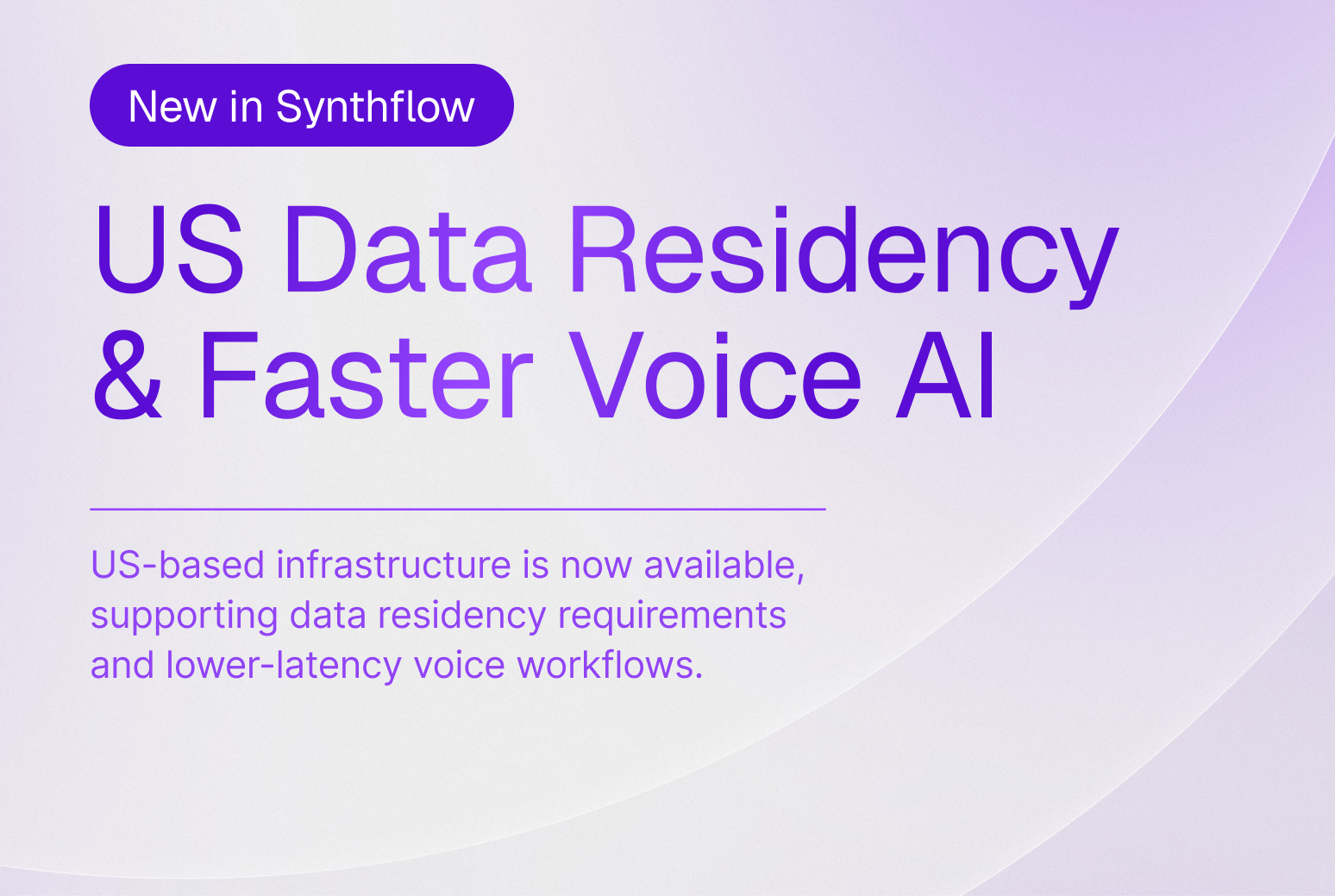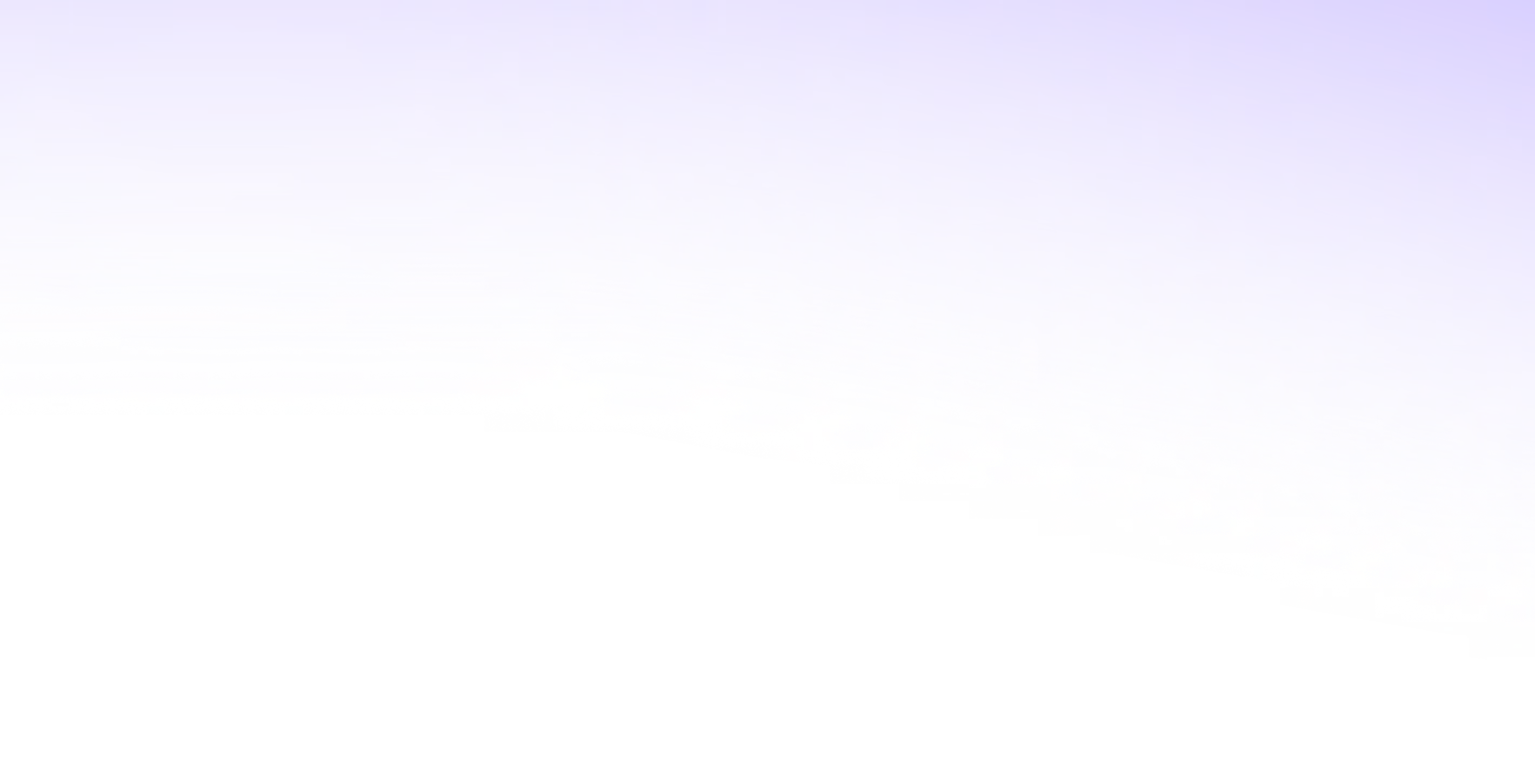What’s the one thing you remember from your last customer service conversation?
We’re willing to bet it’s the looping “on-hold” music.
If that seems like an unfair assumption, here’s a fact: The average wait time for such a call in the retail sector is 12 minutes 50 seconds. On a busy day, you'd listen to a jingle for 30 minutes straight.
Truth is, businesses today are struggling to meet increasing service demands.
Add the constant need for rapid issue resolution to that, and this turns into a critical operational hurdle.
Enter: Self-service automation.
From resolving Tier 0 and Tier 1 queries to streamlining processing, reporting, and support tasks, this is the next step in your digital transformation.
Let’s talk about it.
What is self-service automation?
Self-service automation is the practice of using digital tools to resolve organizational, IT, and customer service tasks without human interaction.
Take scheduling calls, for instance. An AI-powered receptionist or a dynamic IVR system could receive and resolve the request in seconds.
That’s not all.
With advancements in natural language processing, AI-driven tools can also redirect a client to a human agent for more complex queries.
For example, let’s say you want to offer round-the-clock support to your global user base. Instead of hiring dozens of support staff across different parts of the world, you can set up an AI agent to offer automated support any time of the day or night.

The point is that "self-service automation" has significantly evolved in the past few years. Now, it's as much for your employees as it is for your customers.
3 key benefits of self-service technology
Self-service processes offer three primary advantages. For one, it streamlines customer interactions. Second, it facilitates better allocation of internal resources. Finally, it strengthens IT functions.
Here’s how each of these factors play out:
- Improved customer support: Customers today operate in a global marketplace. So, self-service assistants, like AI-powered voice agents, effectively provide your clients with 24/7 support, omnichannel query resolution, and faster response times. It’s so prevalent, 90% of customers even expect companies to offer digital self-service support.

- Optimized resource allocation: Organizations that use self-service automation reduce the need for individual intervention. This minimizes human errors in internal processes while allowing for better operational scalability. It also means your company can allocate resources to more high-value tasks.
For example, human agents don’t have to spend time answering basic and repetitive questions. An AI agent can provide those updates and free up time for your support staff to deal with more pressing issues.
- Presents data-driven insights: Self-service technology also collects critical data points about end-users. What are their common queries, concerns, and behavioral patterns? You can analyze this data to deeply understand your prospects and customers. Then, use the insights to tailor your conversations.
For example, if you set up a self-service receptionist for your office, you can identify the most commonly asked queries and optimize your setup around these concerns.
3 common pitfalls to avoid in self-service flows
When designing a self-service portal for the first time, it’s crucial to adopt a user-centric approach. Prompt recognition of escalation scenarios and adopting concrete security are two other things to pay attention to.
Below, you’ll find a brief breakdown of each of those aspects:
- Poor user experience: Self-service solutions are typically web-based applications with intuitive user interfaces. However, they can be confusing to interact with and frustrate your users.
How to fix it? Create an intuitive and user-friendly design for your self-service tools. Make it effortless for users to ask questions, find answers, and solve friction points.
- Delayed human escalation: 62% of transitions from automated service channels are deemed "high-effort" due to delayed escalation.
How to fix it? Adopt AI voice agents that grasp client intent in real-time and have better natural language understanding.

- Security and compliance: Only IT executives can modify processes in self-service flows due to potential security risks.
How to fix it? To minimize liabilities, consider enforcing role-based controls or restrictions on specific app/software installations. Acquiring certifications such as SOC 2, HIPAA, and GDPR are also important to ensure security compliance.
Use cases: Where do self-service automation tools work best?
While not equipped to deal with complex operations or queries, self-service tools can effectively and accurately resolve issues in multiple organizational areas and sectors.
A few of these include:
- Customer support and contact centers: AI-powered answering services significantly enhance call handling. For example, lack of agent availability becomes redundant in such cases. Information requests are also resolved much faster.
- Financial services: Aside from account verification, data entry, and facilitating transactions, self-service flows can also supplement AP&R (Accounts Payable & Receivable) processes by streamlining payments, invoicing, and reconciliation.
- HR & employee services: Self-service portals can provide employees with detailed information on company policies or benefits. They can also automate onboarding, orientation, and payroll, freeing up HR teams to work on more strategic aspects.

- Healthcare: Prescription refills, patient screening, and appointment scheduling are all easily automated tasks in healthcare. Plenty of institutions, including Medbelle, have already adopted tools to handle these processes which helped them achieve 60% more answered calls and 30% less no-shows.
- eCommerce and Retail: Customers can use self-service automation to seamlessly initiate refund processes, track order status, and settle delivery-related queries. This occurs independently, ensuring faster resolution and a better end-user experience.
- DevOps and IT service desks: IT executives often rely on self-service tools to manage and deploy solutions for software provisioning, configuration management, system requests and troubleshooting, personnel profile updates, and more.

4 best practices for implementing self-service automation
Before you adopt such tools into your organizational workflow, you must understand how to actually go about it.
So, here’s a quick primer on the process:
Identify and prioritize routine, high-volume tasks
Self-service solutions work best when they specifically focus on repetitive or high-volume processes.
So, what does that include exactly?
In the case of IT service teams, that usually covers internal requests from personnel such as password resets, software installations, email management, and more.
For customer-facing teams, this could be:
- Appointment scheduling
- Customer query resolution
- Creation of knowledge bases & FAQs
- Order tracking/refund initialization
While critical to maintaining an organized daily workflow, tasks such as these do not contribute significantly to business growth or employee productivity.
In fact, studies show that 67% of customers prefer self-service over talking to a live representative in such scenarios. It's only logical then for you to identify and assign them to be completed by self-service flows.
Focus on user-centric design
User-centric design is at the core of automated flows.
Why? Because you want your employees and customers to be able to use those tools independent of any intervention or guidance.
One way to achieve that is to ensure cross-platform accessibility. Essentially, your portal needs to have seamless functionality across all devices (mobile, PCs, tablets).
In addition to that, you should work on:
- Simplifying the point of entry: Your customers or employees should not have to go through multiple decision trees when interacting with automated solutions. So, if the query is beyond Tier 1, the system should automatically escalate the scenario. In the case of voice AI agents, this means the ability to automatically and fluidly route calls to an agent if the issue at hand is beyond Tier 1.
- Avoiding unnecessary validation requests: While data security is crucial, asking users to jump through multiple validation hoops is redundant. A simple workaround would be to geotag the user's current location with the provided information.
Specifying what is and isn't a self-service request can also help curate a user-centric experience.
Ensure seamless integration with existing systems
You cannot adopt self-service automation solutions without first assessing if they’re compatible with your existing systems.
So, start by asking yourself a few questions. For example, do you only want to leverage AI-driven assistants to schedule client appointments? Or are you looking for more comprehensive coverage of all your organizational assets?
Answering questions like these will help you figure out three specific things:
- First, the kind of vendor you want to approach
- Second, the approximate budget you’re working with
- Third, the systems you want to prioritize (Sales, CRM, ITSM, Help Desk, etc.)
Ideally, you want the vendor to offer as many integrations as possible. That will help if you expand in the future and acquire new software.
For example, Synthflow integrates dozens of tools across different categories like calendars, CRM, telephony, and more.

Consistently monitor & optimize
In a perfect world, once you've set up your self-service flow, you'll never have to tinker with it again. However, as your customer base and business evolves, so must your automation flow.
Four simple tips you can follow here are:
- Leveraging internal focus groups to determine routine departmental processes
- Analyzing recurring service requests to IT teams to identify non-critical tasks
- Incentivizing personnel to offer suggestions to improve existing self-service options
- Running periodic surveys to gather details about partner and customer expectations
It also helps if you coordinate hypothetical scenarios to streamline existing decision paths or trees.
For example, say a user requests multiple password resets at the same time. Now, do you redirect those individually to an automated system? Or, do you allocate a live IT representative since this is a more complex instance?
Looking at the future of self-service technology
Self-service automation has evolved significantly over the past five years.
Even now, as you read this, advancements are being made in machine learning, natural language processing, and prediction algorithms.
That will only lead to hyper-personalized and AI-curated user experiences that further propel this technology. Subtle inflections in a client's voice, cadence, and words used—all of this will inform how AI-powered voice agents resolve a specific query.
Gartner even predicts that there may be the possibility of AI cataloging interactions/conversations to anticipate future client needs and queries.
The result? Enhanced customer satisfaction and experience. In fact, it enhances everything.