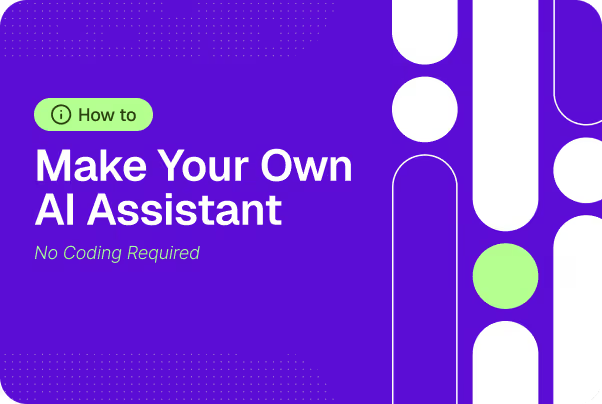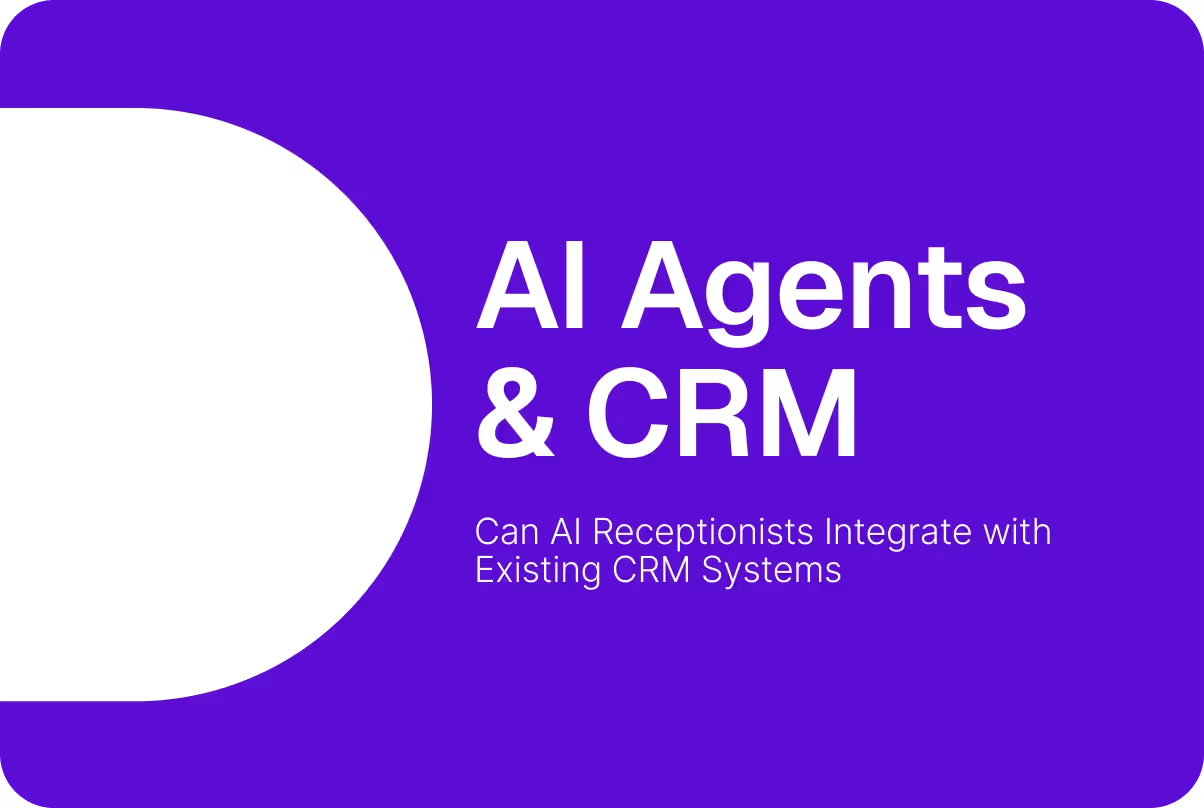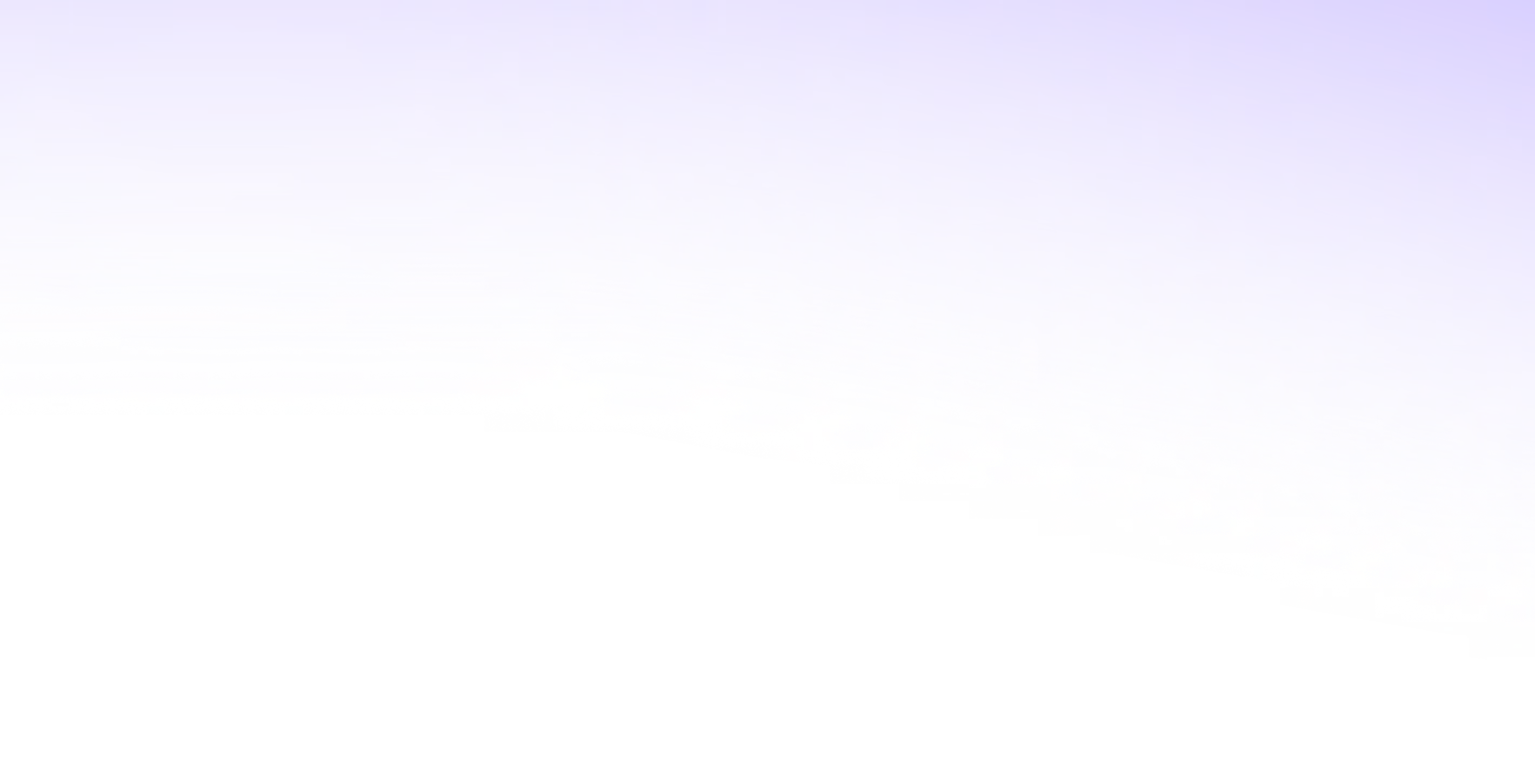AI voice assistants are transforming how businesses handle phone calls. Whether you want to book appointments, qualify leads, or route calls, you no longer need a call center—or a dev team—to make it happen.
Modern artificial intelligence platforms like Synthflow let you build, train, and deploy a human-sounding voice agent that answers calls 24/7 and handles real conversations. And the best part? You can create a custom AI assistant to enhance your operations. No coding needed!
Here’s how to create your own conversational AI assistant using GPT-4. AI voice assistant from scratch, using a guide on how to create your own AI assistant.
1: Decide What Your Voice Assistant Should Do
Ready to build an AI assistant? Start by defining the assistant’s purpose and use case, focusing on specific tasks you want to automate using AI prompts. Great use case for integrating generative AI into chatbots. AI agents are built around clear, high-volume use cases, such as chatbots for customer inquiries.
- Answering inbound calls
- Booking or rescheduling appointments can be automated with a pre-built AI assistant.
- Handling service requests
- Qualifying leads before a handoff is crucial for building conversational efficiency.
- Routing calls to the right department can be managed by the AI assistant in 10 different ways.
- Covering after-hours or overflow call volume
If you’re in sales, healthcare, automotive, insurance, customer support, or local services, you can likely automate 60–80% of your phone interactions with a well-trained custom AI assistant built using powerful tools like GPT-4.
Step 2: Choose a Voice AI Platform
Next, pick a platform that supports real-time voice conversations using speech-to-text (STT), natural language processing, and text-to-speech (TTS) to create a custom AI assistant. Key features to look for:
- <500ms latency for natural-sounding conversations
- No-code flow builder to design prompts and logic
- Support for SIP trunking or Twilio for phone connectivity
- Built-in fallback and escalation
- Call recording and analytics
- Multilingual voices and cloning (if needed)
- Security and compliance (HIPAA, SOC 2, GDPR)
🟣 Synthflow is purpose-built for this: it lets you launch production-ready voice agents that sound human and respond instantly—with full call routing and logic built in, allowing you to perform tasks efficiently.
Step 3: Create Your Call Flow
Now it’s time to define the conversation and workflows. In a no-code platform, you’ll typically create your own ai assistant using custom instructions.
- Start with a greeting (e.g. “Hi, thanks for calling. How can our ai assistant help you today?” How can I help?”)
- Add follow-up prompts based on intent (e.g. specific tasks like appointment scheduling using an AI assistant's capabilities. “What’s your name?” or “Would you like to schedule?” are common prompts in the chat interface.
- Build conditional logic for branching paths with a chatbot as an ai assistant.
- Configure fallbacks (e.g. “Let me transfer you to a human”)
- Add actions like calendar booking, API calls, or transfers
Tip: Use real call transcripts and templates to prompt your ai assistant. map out common scenarios and keywords. Then train your agent to recognize and respond naturally.
Step 4: Connect a Phone Number
To go live, you’ll need to connect your AI assistant to a pre-built platform that supports voice commands. real phone line connected to your ai assistant. Most voice AI platforms support:
- Bring Your Own Carrier (BYOC) to support your ai tools. via SIP trunking
- Twilio numbers
- Temporary test numbers for prototyping chatbots.
- Number porting or forwarding if you're replacing an existing line
You can route calls directly to your voice agent—or trigger the assistant only outside business hours or during overflow to handle specific tasks.
Step 5: Test Live Calls
Once your agent is connected, start testing:
- Call from different numbers and accents to refine the AI assistant’s understanding of human language.
- Try interrupting or changing intent mid-sentence
- Push edge cases: what happens if the caller says nothing in the chat interface? Or hangs up?
Look for:
- Fast response times (<500ms)
- Natural-sounding replies from chatbots enhance user experience.
- Accurate intent detection is essential for optimizing chatbots.
- Graceful fallback behavior is essential for AI assistants built to handle unexpected situations.
- Smooth human transfers with the help of an ai assistant.
Platforms like Synthflow let you test in real time and view call logs + transcripts for analysis.
Step 6: Launch and Monitor
After testing, connect your voice assistant to your public-facing number for improved productivity tools. Then monitor using AI:
- Answer rate and call volume
- Resolution rate (how many calls are fully handled by AI)
- Escalation rate (how often it transfers to a human) is crucial for refining chatbot performance.
- Common utterances or drop-off points can be identified to refine the performance of AI assistants built for customer interactions.
- Agent handoff context and quality can be improved with ai tools.
Use this data to continuously refine your call flow logic and prompts.
Bonus: Add API Logic or CRM Integration
Once you’ve nailed the basics, you can add advanced logic:
- Calendar sync can be managed by your ai agent. for appointment scheduling, you can use voice commands to streamline the process.
- CRM lookup can be enhanced through the use of ai agents. for personalized conversations
- Lead routing based on ZIP code, service, or urgency using AI.
- SMS follow-up after completed calls
- Webhooks can be integrated into your ai platform. to trigger internal processes using AI prompts.
If you’re working with an enterprise stack, make sure your voice AI platform supports authentication, audit trails, and role-based access.
Final Thoughts
Building your own voice AI assistant Creating an ai assistant is no longer a technical moonshot. With the right platform, you can:
- Answer every call instantly
- Automate repetitive tasks
- Scale without adding headcount
- Deliver better experiences 24/7
Using an AI assistant doesn't have to be complicated. Start with one use casethen expand. Your customers don’t care whether they’re talking to a person or an AI. They care that their problem gets solved, fast.
We hope you enjoyed this deep dive into modern AI tools, including types of ai assistants and generative AI. Ready to build your own AI assistant and automate phone conversations 24/7? Book a demo to see how it works with Synthflow; no code required to create your own AI assistant that can perform tasks effectively.