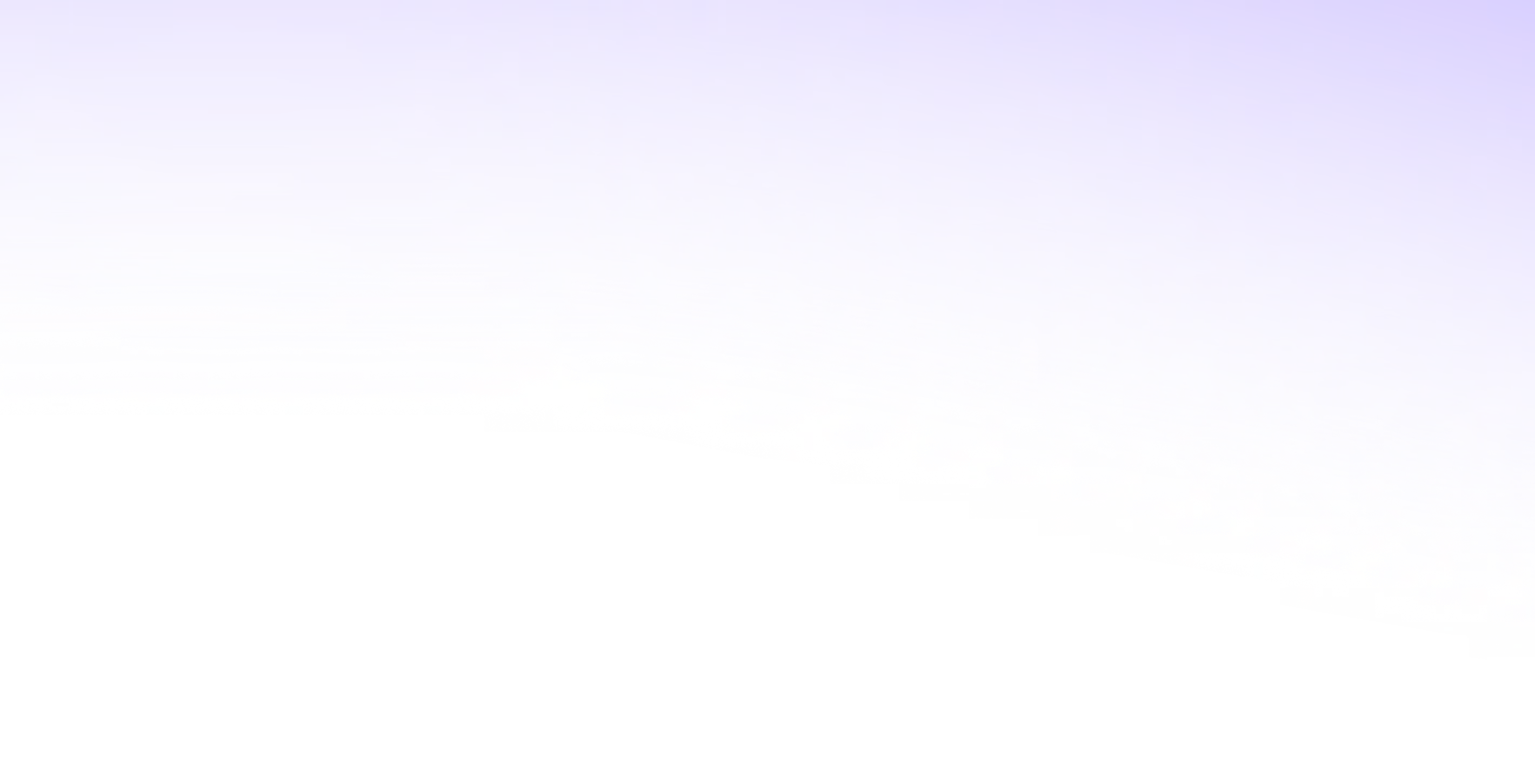Most businesses still rely on phone calls. People call to schedule appointments, ask questions, check availability, or leave messages. These calls take time, interrupt the day, and often repeat the same things over and over. This is where AI voice agents can help.
A voice agent answers the phone, talks to the caller, collects the info, and sends it to the business. You can build one without writing code. You can start with one use case, like booking appointments, and expand from there.
This guide explains how to do it.
What AI Voice Agents Actually Do
A AI voice agent picks up the phone and speaks to callers like a regular human. It asks questions, listens to the answers, saves the responses, and does something with them; like scheduling a time, sending a confirmation, or updating a database.
The agent can run on a real phone number. You can give it a script. You can ask it to do something when the call ends, like send an email or push data to a form. The agent doesn’t sleep. It doesn’t miss calls. It doesn’t get distracted.
Here’s a quick breakdown of common tasks it can handle:
- Appointment scheduling
- Service request intake
- Lead capture
- Basic support
- Call transfers
- Order taking
- Reminders
If the task follows a pattern, it can be automated.
Real Example: Booking a Cleaning Appointment
Imagine a home cleaning business that gets calls throughout the day. Most people just want to ask if a cleaner is available next Tuesday, how long a session takes, or if they can book for a specific time.
Right now, someone from the team answers the phone, opens the calendar, writes down the address, confirms the date, and sends a text. That might happen ten times a day. It's boring, repetitive, and it slows everything down.
Now replace that with a voice agent.
The caller hears:
"Hi, thanks for calling FreshSpace Cleaners. Would you like to book a new cleaning appointment or check an existing one?"
The agent walks them through:
- What kind of service they need
- What day and time works for them
- Their name and address
- Confirming the time
- Sending them a text confirmation
That’s a full AI answering service. No human involved. Just clean, clear steps.
What You Need to Build It
To set this up, you need three things:
- A phone number (use Twilio for that)
- A no-code AI voice builder (Synthflow works well)
- Somewhere to send the captured data (Google Sheets, Zapier, Airtable, or a booking tool)
Connect Twilio to Synthflow. Assign the number. Create the prompt (this is like a detailed instruction sheet for the AI). Set up information extractors to pull name, address, time, and service type. Then test it.
Once it works, add a webhook or integration to send that data somewhere useful.
How Prompts Work
The prompt is the core. This is where you tell the AI what to do. Think of it like a job description with examples.
Here’s a short version for the cleaning service:
"You are a voice assistant for FreshSpace Cleaners. Your job is to book cleaning appointments. Ask what type of cleaning the caller wants, when they want it, and where. Speak clearly. Confirm all answers before ending the call."
You don’t need to overthink it. Keep it clear. Test and adjust as needed.
Information Extractors
These are little tools inside Synthflow that let the system grab specific data.
You set them up like this:
- What’s your address? → 123 Pine Street
- What day works for you? → Next Tuesday
- What time? → 2 PM
These values are then stored and can be passed to any tool. You can send them to a sheet, a form, or a calendar. You can even trigger follow-up messages.
What Happens After the Call
Once the call ends, the system can:
- Send a text to the caller
- Update your CRM or database
- Trigger an email
- Add a new row in your spreadsheet
- Book a time using a tool like cal.com
This is what makes it more than just an AI receptionist. It’s part of your workflow.
You can also choose to record the call, tag it with metadata, and rate it later based on outcome.
Outbound Calling With AI
Now flip the use case. Instead of answering calls, your agent makes them. You feed it a list of leads. It calls them one by one. If someone picks up, it speaks. If they don’t, it can leave a voicemail.
Let’s say you run a home repair business and want to follow up with customers who filled out a quote form. You put their numbers into a Google Sheet. Connect that to Synthflow through Zapier. When the sheet updates, the agent starts calling.
Here’s what it might say:
"Hi, I’m calling from Reliable Repairs. I saw you requested a quote for plumbing work. Can I ask a few quick questions so we can send you accurate pricing?"
If the caller says yes, it continues. If they’re not interested, it ends the call. If they want to talk to a human, the call can be transferred.
This kind of outbound contact center automation means you can reach 50 leads in a day without dialing a single number manually.
Tools You Can Connect
AI voice agents are more useful when you connect them to other tools. Here are some common ones:
- Google Sheets: Save caller data
- Zapier: Trigger automations
- cal.com: Book appointments live
- Airtable: Manage structured data
- SendGrid or Twilio SMS: Follow up
- Webhooks: Push data to any system
You can link these up based on your client’s setup.
Use Cases That Work
Here are simple use cases where AI voice agents already work well:
- Cleaning services
- HVAC or plumbing
- Medical appointment reminders
- Real estate lead qualification
- Coaching session booking
- Property maintenance
- Auto repair shops
- Law firms collecting intake info
- Marketing agencies capturing leads
They don’t work well when conversations are unpredictable or emotionally complex. Stick to tasks with clear outcomes.
How to Sell These Agents
Start with one use case. Build a working demo. Record a sample call. Share it with businesses that match the use case.
Keep your offer simple:
- One number
- One voice agent
- One task
- $3,000–$5,000 build fee
- Optional $300–$500 per month for support or updates
You don’t need a website to start. Just show the demo. Most small business owners will understand the value fast if they’re getting 10–20 calls per day.
Combine Agents for More Coverage
You can build both inbound and outbound voice agents. One takes incoming calls. One calls out. Each one handles one workflow.
Together, this becomes a small AI call center that runs without full-time staff. You don’t need to overbuild. Keep it simple. Focus on what works.



.avif)