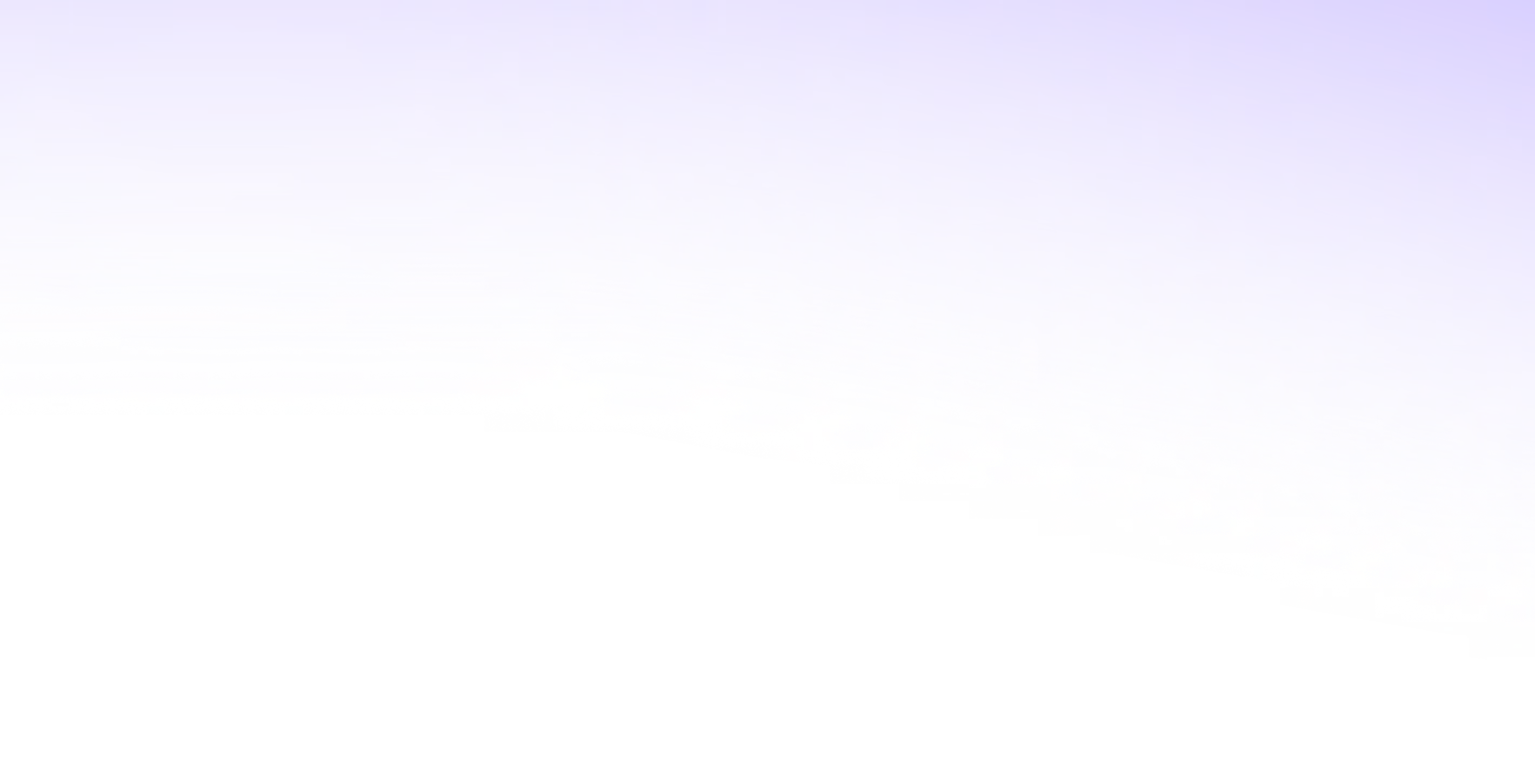Current versions of chatbots can be inefficient and frustrating to use, besides being confined to answering specific queries that follow a certain pattern.
To top it off, customers' expectations are sky-high. They assume that the companies they interact with are available 24/7 with instant, helpful and personalized service in the appropriate language - and rightly so.
Relying solely on humans to handle all incoming chat inquiries is not going to cut it. Instead, the human element can be extended beyond just pure customer support, leveraging product knowledge and expertise, to other areas like sales and marketing with conversational AI.
As a result, the adoption rate of conversational AI has increased from 17% to 76% in just a few years.
Deployment of Conversational AI refers to the process of implementing and integrating conversational AI technologies into a business to enhance customer interactions and operational efficiency.
However, in the rush of deploying conversational AI, many companies make the potential risks and pitfalls that can be mitigated with the right strategy.
This blog will provide you with a step-by-step guide on how to deploy conversational AI in your business, most simply and cost-effectively.
Let's get started.
Step-by-step guide to deploying conversational AI
Deploying conversational AI isn't as daunting as it sounds. All you need is a well-thought-out plan before you take any action for this digital transformation. Running through these steps will enable you to develop a voice AI strategy that aligns with your current state as well as your future vision.
Here's what you can follow to build and deploy a result-oriented conversational AI solution:
Define clear use cases and goals
To build a successful conversational AI technology, you must set clear objectives and goals for introducing AI into operations. At this stage, you will need to decide the scale of conversational AI–the bigger, the better. But remember to be realistic.
These are some of the most impactful conversational AI use case for businesses:
- Generate & qualify sales leads based on preset criteria: Conversational AI filters leads based on their probability to convert, reducing the burden of your sales team.
- Automate customer support with pre-trained responses: Conversational AI lets you provide instant responses across multiple channels like email, chat, and social media with pre-trained responses.
- Conversational commerce: Assist customers with product recommendations and quick checkouts. Also, send timely reminders to reduce cart abandonment and close deals faster.
- Handle appointment scheduling: Voice agents like Synthflow AI can schedule appointments and conduct follow-ups to reduce no-show-ups. Voice assistants can easily book, reschedule or cancel appointments anytime without needing to talk to a live person.
According to your use cases, you can decide the ultimate you would want to achieve. The end goal is to enable natural and seamless interaction between computers and humans. Owing to these interactions, your goal for setting up conversational AI can look like this:
- Reduce cart abandonment rate from x% to y%.
- Reduce call volume by x%.
- Reduce wait time from x to y seconds.
- Improve self-service rate from x% to y%
However, if you decide to measure success, make sure you create a solution that is focused on the customer. By doing this, you can drive interactions that naturally bring efficiency. In other words, if a person can get an answer through an AI voice agent, they won't push to speak to an agent.
Select the right conversational AI platform
There are a lot of reasons why customer service chatbots fail; many of the reasons involve focusing on the wrong features or having skewed expectations of what conversational AI can do for you. AI isn't magic, even if it looks like it at times. It's important to go into this knowing your conversational AI solution supports the use cases and goals you're looking to achieve.
There's no shortage of conversational AI software options in the market. While it's great to have choices, it can also make it challenging to figure out which solution deserves consideration.
These are some of the key features that you should keep an eye on when choosing your conversation AI platform:
- No-Code and Quick Setup: A no-code conversational AI platform allows you to create voice assistants and AI agents without needing to write any code, using a user-friendly interface with drag-and-drop features. This enables even non-technical users to create sophisticated conversational experiences for customer service, sales, or other interactions.
- Seamless Integration: Integration with your existing tech stack is one of the most important features. It ensures smooth communication and data exchange between your chat tools and other systems. Your conversation AI platform should integrate with your CRM and communication channels like HubSpot, Zoho, GoHighLevel, and VoIP systems. If they have a Zapier integration as well, that’s a big plus as it allows them to integrate with hundreds of tools.
- Advanced Natural Language Processing (NLP): At the core of any conversational AI platform is its ability to understand and process human interactions effectively. Your conversational AI platform should be able to:
- Excel recognizing spoken language
- Identify customer emotions and adapt responses accordingly
- Understand the context of the conversation to ensure accurate responses
- Multi-Turn Conversational Capabilities: A multi-turn conversation is a series of interactions between a user and a system that involves more than one exchange. These are used in voice AI agents, digital assistants, and other systems that require users to provide multiple answers to achieve a goal.
- Scalability and Customization: As your business scales and your customer base grows, so will your use of conversational AI. Look for a conversational AI platform that can accommodate an expanding user base and team without interruption in quality service.
While selecting a conversational AI vendor, talk to them about what their message load is in an hour. Quiz them about their largest existing customers and how many conversations they can handle in a specific timeframe. Ask them about latency metrics, concurrent message loads and the number of concurrent active agents.
Design AI Conversations for a Seamless User Experience
No one has patience for crappy chatbots. Conversational AI silently crept into our lives and set the intelligence bar high. Depending on the type of AI agent you want to create, your conversational flow will require extra care.
Conversational flow is nothing but a flowchart that represents the effortless progression of ideas and responses in a conversion that happens based on conditions and values.
It is different from the conversational script. The conversational script is a set of dialogues in the conversation.
Now, let's understand how to design conversational flow for a seamless user experience:
- Design your AI agent’s purpose: Determine what you want your AI agent to do. It doesn't need to have only one goal. Your AI agent can have multiple objectives, but you need to outline them currently. It can help in lead generation, customer support, or product recommendations. Once the purpose is clear, you can think of all the possible scenarios for which your AI agent can be used.
- Give a personality to your AI Agent: Before you begin writing your conversational script, create a backstory for your AI Agent. Imagine a person representing your company; how would it be? How would it talk? Is it formal, casual, witty, etc? Give your agent a name and traits. You need to give your agent a personality, especially one that matches your brand.
- Create a conversational AI flow diagram: A poorly designed AI agent sends a wall of text with an overall amount of information, but real conversations don't work this way. Agent replies should generally be brief and cut to the chase.
Conversations have elements, and a diagram will help you map every possibility that a AI agent will say. The elements that you may use in a conversation are:
- Greeting: This is how your AI Agent says hello to start a conversation. It sets the tone of the conversation and makes the user feel welcome.
For example: "Hi there! Welcome to our store. How can I assist you today?"
- Asking: When your AI Agent needs more information on something. This is how it will engage us to have conversations.
For example: "Could you please tell me your order number? So I can check its deliverability."
- Informing: The bot provides the user with the information they asked for.
For example: "Your order of blue jeans will be delivered by tomorrow, 9pm."
- Checking: The bot confirms if the user is satisfied with the information and it has any more questions.
For example: "Is that the correct address for delivery?"
- Fallback: Sometimes, the bot doesn't understand the user's request, so it gently lets the user know and tries to fix the issue.
For example: "I'm sorry, I didn't catch that. Could you please try rephrasing your question?"
- Apology: This message will appear when the bot makes a mistake or can't help. It offers a quick apology to keep the conversation friendly.
For example: "Sorry about that, it looks like I am unable to help you with your request. But don't worry, let me connect you with my human friend."
- Suggestions: The bot offers users suggestions to help them make a decision or find what they need.
For example: "Would you like to see our latest products or talk to specialists for questions?"
- Conclusion: The bot now wraps up the conversation politely, making sure the user's needs are met.
For example: "Thanks for chatting with us! If you need anything else, feel free to reach out. Have a great day!"
- Write conversation scenarios: Now that you have a structure to work with, start writing the possible scenarios you have in mind. Depending on your AI agent’s purpose, you may have to write a few. This will help you create a roadmap of how your agent should look, but writing them all down will require a lot of time and effort.
Synthflow AI makes this process easier by enabling the GPT-4 integration. You'll be able to extend the capabilities of your AI agent by combining answers from your knowledge base and providing personalized advice to users based on past interactions. You can also deploy pre-built templates and tailor AI responses based on user behaviour and intent detection.
Train Your AI
Like any other AI-based model, conversation AI is data-hungry. So, if you want to develop a smart virtual helper that is capable of replacing a traditional call centre, it means teaching everything that a call centre operator must have.
Now, once the vision and priorities are established, AI trainers step in. Their job is to feed the AI model with a large amount of necessary data and as many variations of AI conversations as possible. This step is crucial for developing a conversational AI that can recognize intent, identify the sentiment behind the request and respond most humanly.
Meanwhile, AI trainers integrate the AI into the company system and configure it based on how it reacts to relevant triggers (failed login attempts, transactions, payment processing, etc). The goal is to ensure conversational AI provides a seamless user experience for those who interact with the company's bots.
Integrate AI with Business Systems
Conversational AI is at its most popular when it can tap into real-time data. For instance, if a customer enquiries about their account status, an agent that accesses live information will have all the details about account balances, transaction history or delivery updates–which is far superior to AI agent that offer static, pre-made responses.
It's the integration of all customer service tools with your conversational AI platform to get a unified view of all customer data in one place. Customer service integrations with conversational AI streamline various processes and offer a competitive advantage in terms of reach and accessibility.
Here are five categories that you should integrate your conversational AI platform with:
- Customer Relationship Management (CRM) System and ticketing platforms: A CRM keeps a record of customer interactions, dealings and queries that help your AI agent offer the most appropriate responses. By integrating your CRM and ticketing platform, your AI agents can quickly pull out all relevant information, reducing their time to toggle between tools.
Some examples of CRMs and ticketing platforms are Salesforce, Freshdesk, Hubspot, Zendesk, etc.
- Marketing management system: These are specialized tools for each marketing discipline, including lead generation, demand generation, marketing automation and analytics. When integrated with conversational AI, it helps get direct feedback from the customer and optimize marketing strategy for the future.
Examples of marketing management systems are Capillary, Clevertap, ipdata, WebEngage, etc.
- Payment channels: Integration of your payment gateway with your conversational AI platform offers a robust payment experience during the point of sale. This way, customers don't have to hop on different platforms for payment; instead, they can do it all while communicating with the AI agent.
Some examples of payment gateways are Razorpay, CCAvenue, Xendit, PayPal, Faspay, CashU, etc.
- Messaging channels: Customers are looking for an omnichannel experience. They want to be able to reach a business on different messaging platforms. Businesses that do this see interactive communication, higher engagement, faster response and resolution of issues, among other things.
Some of the most popular messaging platforms include WhatsApp, Instagram, Facebook and more.
Test, Optimize, and Improve AI Performance
The importance of conversational AI testing cannot be overruled. It's the cornerstone of creating a conversational AI platform that truly solves its purpose–boosting customer experience, enhancing user experience, and ultimately driving business success.
AI agent testing is a multi-faceted process that goes beyond simple Q&A checks:
- Intent Recognition: Make sure that your agent accurately understands user queries, even when phrased in unexpected ways.
- Contextual understanding: This examines how well the bot navigates through different dialogue paths, ensuring the responses are contextually relevant and logically connected.
- User Experience and Usability Testing: Beyond technical accuracy, your conversational skills should provide users with a smooth, intuitive user experience. It also assesses the agent’s onboarding process and how well customers can grasp its capabilities.
- Error Handling: Understands how an AI agent reacts to errors and how it guides users back on track when conversations go off-script.
Remember, conversational AI testing is a continuous process–by applying these strategies, developers can craft an AI agent that not only functions correctly but also provides valuable and engaging experiences for users.
Scale and Enhance AI Capabilities Over Time
As agents become an integral part of customer service and user engagement strategies, their ability to handle a high volume of concurrent queries becomes crucial. Scalability testing ensures that your agent can maintain accuracy and performance even under high load.
Scaling conversational AI systems comes with distinct challenges. Unlike traditional applications, where scaling typically involves adding server resources, AI agents demand scalable NLP processing, context management, and seamless integration with various backend systems.
To test and enhance agent scalability effectively:
- Simulate realistic user conversation patterns during load testing.
- Leverage cloud-based infrastructure to enable dynamic resource scaling.
- Optimize NLP processing and response generation for greater efficiency.
- Continuously monitor performance metrics to identify and address bottlenecks.
Why Businesses Choose Synthflow AI for Conversational AI Deployment
Synthflow's no-code and enterprise-ready capabilities set it apart. It allows users to create and customize voice agents and processes within the tool. This flexibility allows users to optimize their voice agents according to their business needs.
Synthflow uses unique custom models that provide customized performance and accuracy by owning and deploying models for particular applications and sectors. This helps the platform to grow with users without sacrificing speed or efficiency, whether a firm is just starting or expanding rapidly.
Synthflow AI features:
- Integration is a key strength of Synthflow AI. It can seamlessly connect with popular apps and CRM tools like HubSpot, GoHighLevel, Zapier, and Make, helping users expand their capability and providing flexibility.
- Businesses looking for industry-specific templates benefit from Synthflow AI. For instance, Synthflow AI offers a pre-designed framework for real estate, recruiting, automotive, healthcare, solar, and other sectors, speeding up adoption and lowering expenses.
- Synthflow offers high-level customization with options for configuring prompts, deployment, voice selection, and advanced settings like response speed and custom greetings.
- Synthflow offers a user-friendly, no-code platform with a drag-and-drop interface to help businesses launch their voice agents without any technical experience.
Want to try a free demo to see how you can replace your traditional call centres with AI voice botsSign up hereCurrent versions of chatbots can be inefficient and frustrating to use, besides being confined to answering specific queries that follow a certain pattern.
FAQs
How long does it take to deploy conversational AI?
With a no-code platform like Synthflow AI, businesses can launch AI-powered voice assistants within hours.
Can AI integrate with my existing business tools?
Yes, Synthflow AI integrates with CRM, scheduling software, VoIP systems, and analytics dashboards for a seamless experience.
What if AI misinterprets customer requests?
AI continuously learns from real interactions and user feedback, improving accuracy over time.
Does AI replace human agents?
No, AI voice agents enhance customer interactions by handling repetitive tasks, while escalating complex cases to human agents.
Can AI handle multilingual conversations?
Yes, Synthflow AI supports multiple languages for global businesses.
How does AI ensure smooth multi-turn conversations?
Synthflow AI retains session memory, allowing it to maintain context and adapt dynamically to user input.




.avif)